Yuav hloov qhov chaw ntawm Chispa li cas?
Hauv ntiaj teb kev sib tham hauv online, Chispa tau tshwm sim los ua lub platform nrov, txuas cov tib neeg tab tom nrhiav kev sib txuas lus muaj txiaj ntsig. Kab lus no qhia txog lub ntsiab lus ntawm Chispa, nws ua haujlwm li cas, txoj hauv kev los hloov koj qhov chaw thiab FAQs txog kev siv Chispa. Cia peb tshawb nrhiav qhov kev lom zem sib tham app hauv kev nthuav dav.
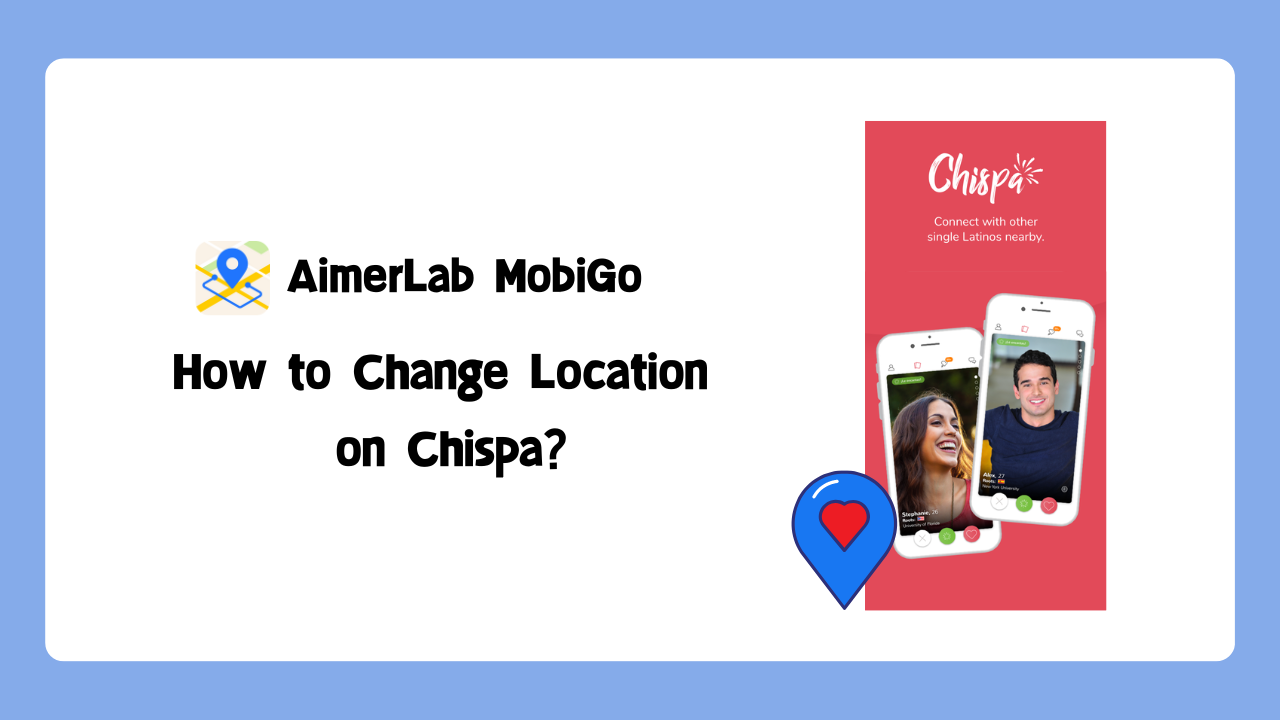
1. Chispa txhais li cas?
Chispa, ib lo lus Spanish rau “spark, †zoo kawg nkaus ntes cov ntsiab lus ntawm lub app. Nws yog lub platform sib tham tshwj xeeb tsim los ua kom haum rau cov kev xav tau ntawm Latinx zej zog. Chispa lub hom phiaj los coj cov tib neeg ua ke uas qhia txog keeb kwm kev coj noj coj ua thiab kev muaj txiaj ntsig. Los ntawm kev muab lub platform uas cov neeg siv tuaj yeem sib txuas, sib tham, thiab nrhiav kev hlub, Chispa ua rau muaj txiaj ntsig kev sib raug zoo.
2. Chispa ua haujlwm li cas?
Chispa ua haujlwm ntawm qhov chaw zoo sib xws rau lwm cov apps sib tham, nrog rau tus neeg siv-phooj ywg interface thiab cov yam ntxwv tshiab. Cov neeg siv tsim ib qhov profile los ntawm kev kos npe nrog lawv tus email lossis Facebook account. Lawv tuaj yeem hloov kho lawv qhov profile los ntawm kev ntxiv cov duab thiab cov ntaub ntawv tus kheej.
Chispa siv qhov chaw-raws li algorithms kom phim cov neeg siv nrog cov neeg muaj peev xwm nyob ze. Lub app nthuav qhia cov neeg siv nrog cov profile, thiab lawv tuaj yeem los so sab xis los qhia kev txaus siab lossis los so sab laug kom dhau. Thaum ob tus neeg siv sib koom ua ke, kev sib tw yog tsim, tso cai rau lawv pib sib tham thiab tshawb nrhiav lawv qhov kev sib txuas.
3. Yuav hloov qhov chaw ntawm Chispa li cas?
Hloov koj qhov chaw nyob ntawm Chispa tuaj yeem pab tau yog tias koj npaj mus ncig lossis xav txuas nrog cov tib neeg los ntawm ntau thaj chaw. Txuas ntxiv nyeem txog txoj hauv kev los hloov Chispa qhov chaw.
3.1 Hloov qhov chaw ntawm Chispa hauv Profile Settings
Ua raws li cov kauj ruam no los hloov kho koj qhov chaw nyob:
Kauj ruam 1
: Qhib Chispa app ntawm koj lub cuab yeej, mus rau koj qhov profile thiab coj mus rhaub rau ntawm qhov chaw icon.
Kauj ruam 2
: Nrhiav qhov “
Qhov chaw
†kev xaiv thiab xaiv nws.
Kauj ruam 3
: Nkag mus rau qhov chaw xav tau lossis qhib qhov chaw pabcuam kom hloov kho koj qhov chaw. Txuag cov kev hloov pauv, thiab Chispa yuav hloov kho koj qhov chaw raws li.
3.2 Hloov Qhov Chaw ntawm Chispa nrog AimerLab MobiGo
Yog tias koj tab tom nrhiav txoj hauv kev zoo dua los hloov koj qhov chaw nyob ntawm Chispa,
AimerLab MobiGo
tuaj yeem yog cov cuab yeej pabcuam uas tso cai rau koj hloov qhov chaw mus rau txhua qhov chaw thiab txuas nrog cov kev sib tw muaj peev xwm los ntawm ntau qhov chaw. Tsis tas yuav tsum tau jailbreak lossis hauv paus koj lub xov tooj pib hloov qhov chaw, uas tiv thaiv koj qhov kev nyab xeeb online thiab kev ceev ntiag tug.
Cia dhia mus rau hauv phau ntawv qhia step-by-step.
Kauj ruam 1
: Pib los ntawm rub tawm thiab txhim kho AimerLab MobiGo los ntawm lub vev xaib official rau koj lub PC.
Kauj ruam 2 : Qhib AimerLab MobiGo daim ntawv thov thiab txuas koj iPhone lossis Android ntaus ntawv rau koj lub PC los ntawm WiFi lossis USB qaum.

Kauj ruam 3 : Thaum qhov kev sib txuas tau tsim, MobiGo teleport mode's map interface yuav tshwm sim. Hauv qhov tshawb nrhiav bar nyob rau sab saum toj ntawm lub vijtsam, ntaus qhov chaw xav tau lossis chaw nyob. Koj tuaj yeem nyem rau ntawm mao xaiv qhov chaw rau teleport rau.

Kauj ruam 4 : Tom qab koj xaiv qhov chaw koj nyiam, coj mus rhaub rau “ Tsiv ntawm no †khawm pib hloov qhov chaw ntawm koj lub cuab yeej.

Kauj ruam 5 : Qhib Chispa app ntawm koj lub xov tooj ntawm tes tom qab cov txheej txheem tiav, thiab nws yuav tso saib qhov chaw tshiab.
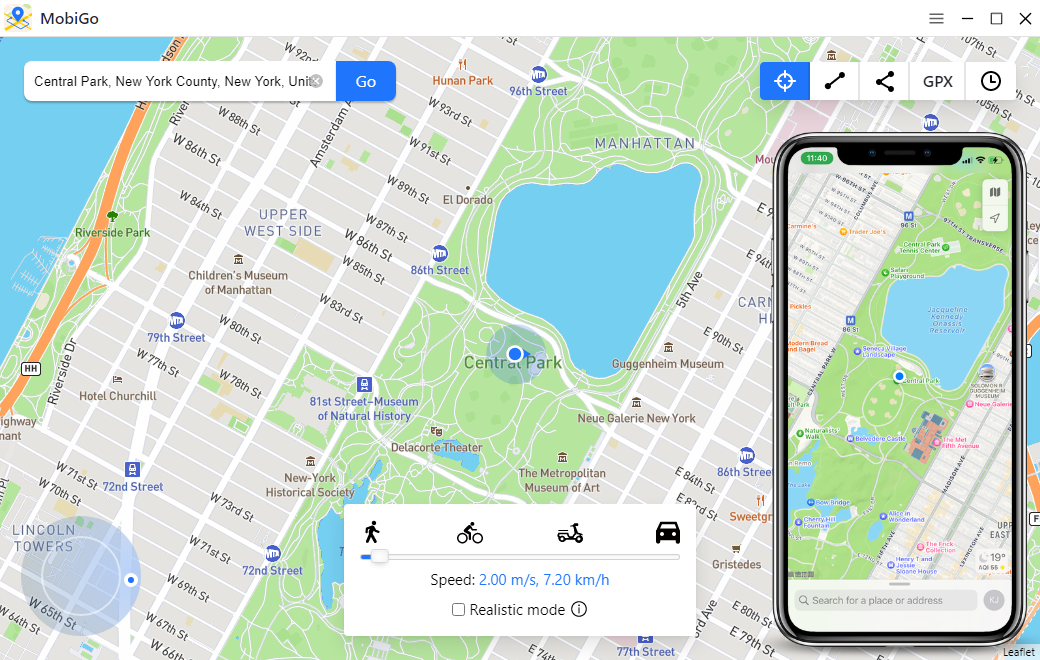
4. FAQs
1) Puas yog Spark Legit?
Yog lawm! Chispa yog ib daim ntawv thov kev sib tham raug cai los ntawm Match Group, lub tuam txhab muaj npe nrov hauv kev lag luam sib tham hauv online. Thaum Chispa lub hom phiaj los muab lub platform muaj kev nyab xeeb thiab txhim khu kev qha, nws yog qhov tseem ceeb rau kev ceev faj thiab ua raws li cov kev coj ua zoo tshaj plaws thaum cuam tshuam nrog lwm tus hauv online.
2) Yuav rho tawm Chispa Account li cas?
Yog tias koj txiav txim siab tawm ntawm Chispa platform, ua raws li cov kauj ruam no kom rho tawm koj tus as khauj: Qhib Chispa app ntawm koj lub cuab yeej, mus rau koj qhov profile thiab coj mus rhaub rau ntawm qhov chaw icon, thiab xaiv “
Tus account
†lub “
Tsis pub twg paub
†kev. Nrhiav qhov kev xaiv kom rho tawm koj tus as khauj mus tas li thiab paub meej tias koj qhov kev txiav txim siab thaum raug ceeb toom.
3) Yuav Ua Li Cas Pom Leej Twg Nyiam Koj ntawm Chispa yam tsis them nyiaj?
Chispa muaj cov nqi them nqi hu ua Chispa Boost, uas muab cov yam ntxwv ntxiv, suav nrog kev muaj peev xwm pom leej twg nyiam koj qhov profile. Txawm li cas los xij, yog tias koj tab tom nrhiav txoj hauv kev los saib koj cov kev nyiam yam tsis tau them nyiaj, koj tuaj yeem sim ua cov haujlwm hauv qab no:
Kauj ruam 1
: Tua tawm Chispa app thiab mus rau “
Kev sib tw
†ntu.
Kauj ruam 2
: Ua tib zoo saib cov profiles uas pom qhov muag plooj lossis nrog lub cim xauv.
Kauj ruam 3
: Ua ib daim duab rov qab nrhiav ntawm qhov muag plooj lossis xauv daim duab siv lub tshuab tshawb nrhiav xws li Google Duab. Qhov kev tshawb fawb no yuav nthuav tawm pej xeem kev tshaj xov xwm nyiaj txiag lossis lwm yam online profiles cuam tshuam nrog tus neeg siv.
Kauj ruam 4
: Los ntawm kev tshuaj xyuas cov nyiaj no, koj tuaj yeem txheeb xyuas cov tib neeg uas tau nyiam koj qhov profile.
5. Cov lus xaus
Chispa yog ib qho kev sib tham zoo nkauj app uas coj cov tib neeg los ntawm Latinx zej zog, txhawb kev sib txuas lus muaj txiaj ntsig. Hauv tsab xov xwm no, peb tshawb txog lub ntsiab lus ntawm Chispa, yuav ua li cas lub app ua haujlwm, cov kauj ruam los hloov koj qhov chaw nrog
AimerLab MobiGo
qhov chaw spoofer, txoj hauv kev kom pom leej twg nyiam koj yam tsis tau them nyiaj, thiab cov txheej txheem tshem tawm koj tus account Chispa. Siv cov ntaub ntawv no los txhim kho koj qhov kev paub dhau los ntawm Chispa thiab pib taug kev ntawm kev nrhiav pom kev sib raug zoo.
- Yuav Ua Li Cas Spoof Pokemon Go ntawm iPhone?
- Txheej txheem cej luam ntawm Aimerlab MobiGo GPS Qhov Chaw Spoofer
- Yuav hloov qhov chaw ntawm koj iPhone li cas?
- Sab saum toj 5 Fake GPS Qhov Chaw Spoofers rau iOS no
- GPS Qhov Chaw Nrhiav Lus Txhais thiab Spoofer Cov Lus Qhia
- Yuav Ua Li Cas Hloov Koj Qhov Chaw Ntawm Snapchat
- Yuav Ua Li Cas Nrhiav / Qhia / Ncua Qhov Chaw ntawm iOS li?




