Yuav Ua Li Cas Teeb Lub Apple Decoy Qhov Chaw?
Hauv thaj tsam ntawm cov thev naus laus zis digital, kev ceev ntiag tug tau dhau los ua qhov kev txhawj xeeb tseem ceeb. Lub peev xwm los tswj thiab tiv thaiv ib qho chaw cov ntaub ntawv tau txais kev saib xyuas zoo. Ib txoj hauv kev uas cov neeg siv tshawb nrhiav yog siv qhov chaw dag, uas suav nrog muab qhov chaw tsis tseeb los tiv thaiv tus kheej ntiag tug lossis kom tsis txhob muaj qhov chaw taug qab. Nyob rau hauv tsab xov xwm no, peb yuav delve rau hauv dab tsi ib qho Apple decoy qhov chaw yog thiab muab ib tug step-by-step qhia yuav ua li cas teem ib tug decoy qhov chaw ntawm koj iPhone.
1. Qhov chaw Apple Decoy yog dab tsi?
Decoy qhov chaw yog hais txog kev xyaum txhob txwm muab qhov chaw tsis tseeb lossis tsis tseeb rau lwm tus, feem ntau yog los ntawm cov khoom siv digital lossis GPS-based thiab cov kev pabcuam. Lub hom phiaj tseem ceeb ntawm kev siv qhov chaw dag yog los tiv thaiv tus kheej ntiag tug, kev dag ntxias, lossis zais qhov tseeb qhov chaw nyob. Lub tswv yim no tshwj xeeb tshaj yog nyob rau hauv cov ntsiab lus ntawm cov khoom siv mobile, apps, thiab cov kev pabcuam online, qhov chaw cov ntaub ntawv ua lub luag haujlwm tseem ceeb hauv ntau yam haujlwm.
Nov yog qee qhov xwm txheej thiab cov laj thawj rau kev siv qhov chaw decoy:
Tsis pub twg paub: Cov neeg siv tuaj yeem siv qhov chaw dag kom tswj hwm lawv tus kheej thaum siv cov kev pabcuam raws li qhov chaw. Los ntawm muab qhov chaw tsis tseeb, lawv tuaj yeem zam kev sib qhia lawv qhov chaw nyob qhov twg thaum tseem nkag mus rau qee yam nta lossis cov ntsiab lus.
Kev ruaj ntseg: Hauv qee qhov xwm txheej, cov neeg siv yuav xav tiv thaiv lawv lub cev kev nyab xeeb lossis tus kheej digital los ntawm kev zais lawv qhov chaw tseeb. Qhov no tuaj yeem pab tiv thaiv kev hem lossis kev thab plaub.
Kev txwv thaj chaw: Cov neeg siv tuaj yeem teeb tsa qhov chaw dag kom hla dhau thaj chaw txwv ntawm qee qhov kev pabcuam lossis cov ntsiab lus. Piv txwv li, nkag mus rau cov ntsiab lus lossis cov apps uas txwv rau cov cheeb tsam tshwj xeeb.
Kev Sib Tham Hauv Online: Qee tus neeg siv qhov chaw decoy ntawm kev sib tham apps kom pom lawv qhov chaw tiag tiag thiab muaj peev xwm txhim kho lawv txoj kev nyab xeeb.
Kev ua si: Hauv daim ntawv thov kev ua si, cov neeg ua si yuav siv qhov chaw dag kom tau txais txiaj ntsig zoo hauv kev ua si uas yog qhov chaw nyob, xws li Pokémon Go.
Kev txhawj xeeb ntiag tug: Kev txhawj xeeb txog kev taug qab qhov chaw thiab muaj peev xwm siv tsis raug ntawm cov ntaub ntawv qhov chaw tau tsav qee tus neeg siv qhov chaw dag kom tuav lawv lub npe tsis qhia npe.
Qhov chaw Spoofing: Cov neeg siv tuaj yeem siv cov tswv yim qhov chaw decoy los spoof lawv GPS kev tswj hwm, ua rau nws tshwm sim zoo li lawv nyob hauv qhov chaw sib txawv dua li qhov lawv muaj tiag. Qhov no tuaj yeem muaj txiaj ntsig zoo hauv cov apps uas muaj kev txheeb xyuas virtual lossis qhov khoom plig raws li qhov chaw.
2. Yuav ua li cas los teeb qhov chaw Decoy ntawm Apple?
Hauv Apple ecosystem, thaum tsis muaj ib qho built-in †"Apple Decoy Location" lossis ib qho kev hloov kho tshiab, cov neeg siv tau pom cov kev daws teeb meem, xws li AimerLab MobiGo, los pab lawv teeb tsa qhov chaw decoy. AimerLab MobiGo yog qhov chaw zoo thiab muaj zog spoofer tsim los pab cov neeg siv los tswj lawv cov khoom siv iOS no yam tsis muaj jailbreaking. Nrog MobiGo, koj tuaj yeem yooj yim teeb tsa koj lub Apple Decoy qhov chaw mus rau txhua qhov chaw hauv ntiaj teb ntawm txhua qhov chaw nyob hauv apps. Nws yog sc tau tshaj yuav luag tag nrho cov iOS no li thiab versions, nrog rau cov iOS no 17.
Nov yog cov lus qhia ib kauj ruam ntawm yuav ua li cas ua Apple Decoy qhov chaw nrog AimerLab MobiGo:
Kauj ruam 1
: Download tau thiab ua raws li cov lus qhia installation rau nruab AimerLab MobiGo ntawm koj lub computer.
Kauj ruam 2 : Tua tawm MobiGo ntawm koj lub computer thiab nyem rau ntawm “ Pib pib †khawm pib ua qhov chaw decoy.
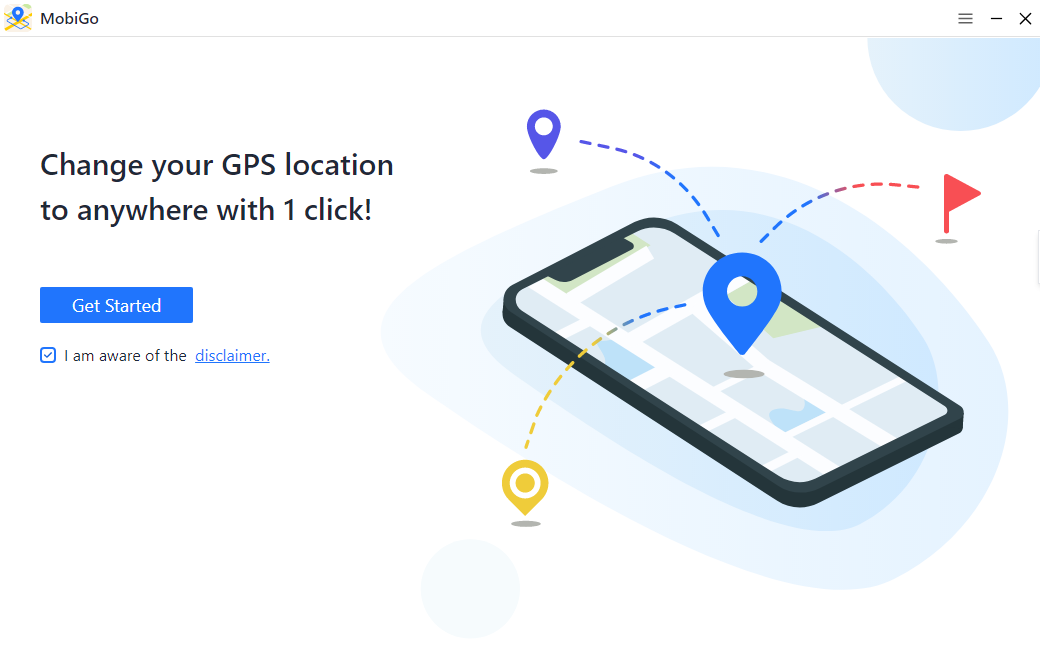
Kauj ruam 3 : Siv ib tug USB cable los txuas koj ntaus ntawv iOS no (iPhone los yog iPad) rau koj lub computer. Yog hais tias prompted rau koj ntaus ntawv iOS no, xaiv “ Ntseeg Lub Computer no †los tsim kom muaj kev sib txuas ntawm koj lub cuab yeej thiab lub computer.

Kauj ruam 4 : Ua raws li cov lus qhia ntawm qhov screen kom pab “ Tus tsim tawm hom †ntawm koj iPhone.
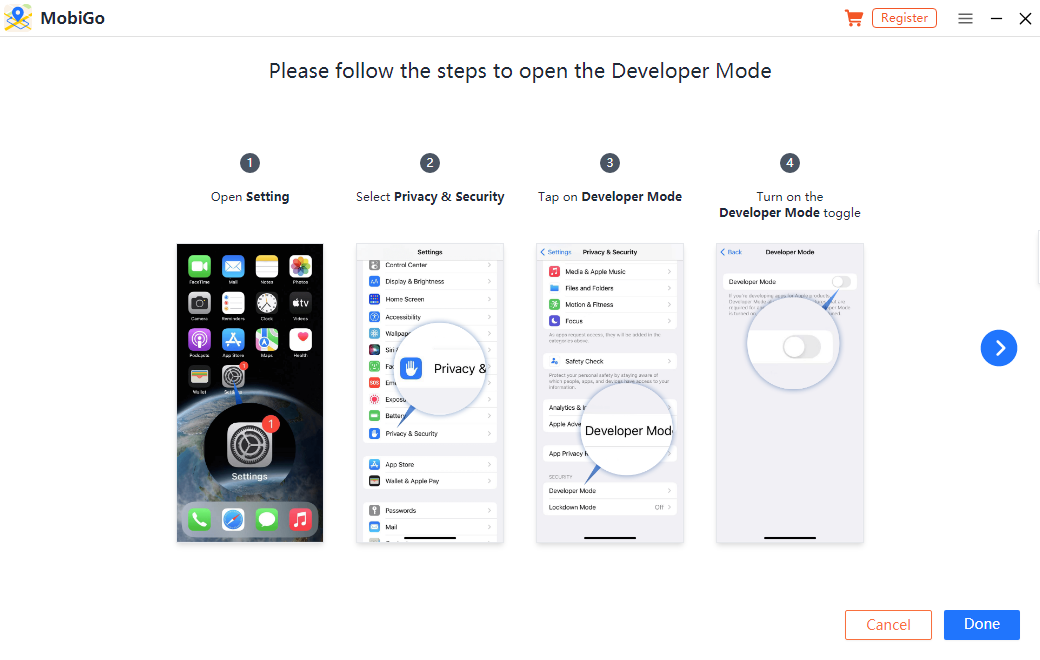
Kauj ruam 5 : Tom qab qhib “ Tus tsim tawm hom “, koj qhov chaw tiag tiag tam sim no yuav tshwm rau hauv “ Teleport hom †ntawm MobiGo’s lub vijtsam tseem ceeb. Txhawm rau teeb tsa qhov chaw decoy, koj tuaj yeem tshawb nrhiav qhov chaw nyob hauv daim ntawv qhia lossis nkag mus rau GPS tshwj xeeb.

Kauj ruam 6 : Nyem rau ntawm “ Tsiv ntawm no †khawm los teeb tsa qhov chaw xaiv raws li koj lub cuab yeej qhov chaw tshiab.

Kauj ruam 7 : Tom qab siv qhov chaw hloov pauv, qhov chaw decoy tshiab yuav tshwm rau ntawm koj lub cuab yeej. Qhib daim ntawv qhia app ntawm koj lub cuab yeej iOS kom paub tseeb tias nws cuam tshuam qhov chaw dag koj tau teeb tsa nrog MobiGo.
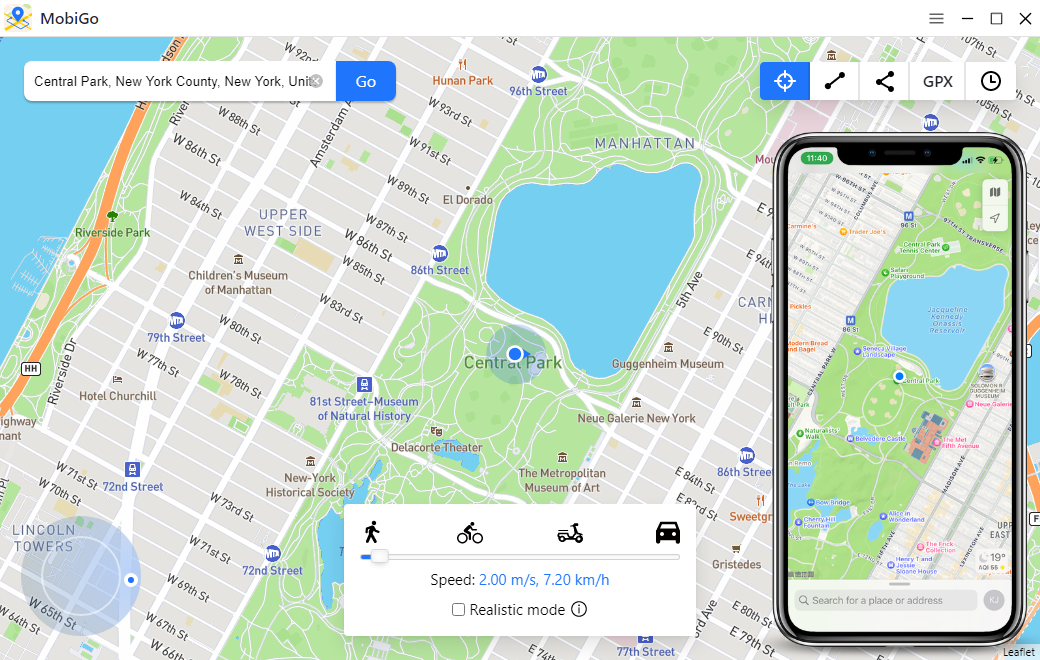
Thaum koj tsis xav tau qhov chaw decoy lawm, koj tuaj yeem tshem koj lub cuab yeej los ntawm lub computer, tua “ Tus tsim tawm hom “, rov pib koj iPhone, thiab rov qab mus rau koj qhov chaw tiag.
3. Cov lus xaus
Thaum Apple tsis muab ib haiv neeg 'Decoy Location' feature,
AimerLab MobiGo
muab kev daws teeb meem rau cov neeg siv tab tom nrhiav los tswj lawv cov khoom siv iOS no qhov chaw rau ntau lub hom phiaj. Koj tuaj yeem siv MobiGo los teeb tsa qhov chaw Deloy hauv ntiaj teb los nkaum koj qhov chaw iPhone tiag tiag. Nws 100% ua haujlwm, yog li peb xav kom rub tawm nws thiab muab nws sim.
- Vim Li Cas Kuv Lub iPhone Tsis Nrov? Thov Cov Kev daws teeb meem zoo no los kho nws
- Yuav kho qhov chaw nrhiav kuv lub iPhone li cas?
- Puas yog Airplane Mode tua qhov chaw ntawm iPhone?
- Yuav Thov Li Cas Rau Ib Tus Neeg Qhov Chaw ntawm iPhone?
- Yuav ua li cas kho: "Lub iPhone Tsis tuaj yeem hloov kho. Ib qho yuam kev tsis paub tshwm sim (7)"?
- Yuav ua li cas kho "Tsis muaj SIM Card ntsia" yuam kev ntawm iPhone?
- Yuav Ua Li Cas Spoof Pokemon Go ntawm iPhone?
- Txheej txheem cej luam ntawm Aimerlab MobiGo GPS Qhov Chaw Spoofer
- Yuav hloov qhov chaw ntawm koj iPhone li cas?
- Sab saum toj 5 Fake GPS Qhov Chaw Spoofers rau iOS no
- GPS Qhov Chaw Nrhiav Lus Txhais thiab Spoofer Cov Lus Qhia
- Yuav Ua Li Cas Hloov Koj Qhov Chaw Ntawm Snapchat
- Yuav Ua Li Cas Nrhiav / Qhia / Ncua Qhov Chaw ntawm iOS li?




