Yuav Ua Li Cas Pom Qhov Chaw Fake GPS? Qhov Zoo Tshaj Plaws hauv 2025
Lub ntiaj teb no positioning system (GPS) tau dhau los ua ib qho tseem ceeb technology hauv peb lub neej niaj hnub. Nws yog siv nyob rau hauv navigation systems, qhov chaw raws li cov kev pab cuam, thiab nrhiav cov cuab yeej. Txawm li cas los xij, nrog rau qhov nce ntawm qhov chaw-raws li apps thiab cov kev pab cuam, qhov ua tau ntawm qhov chaw fake GPS kuj tau nce ntxiv. Hauv tsab xov xwm no, peb yuav saib qee txoj hauv kev uas tuaj yeem siv los txheeb xyuas qhov chaw GPS cuav.
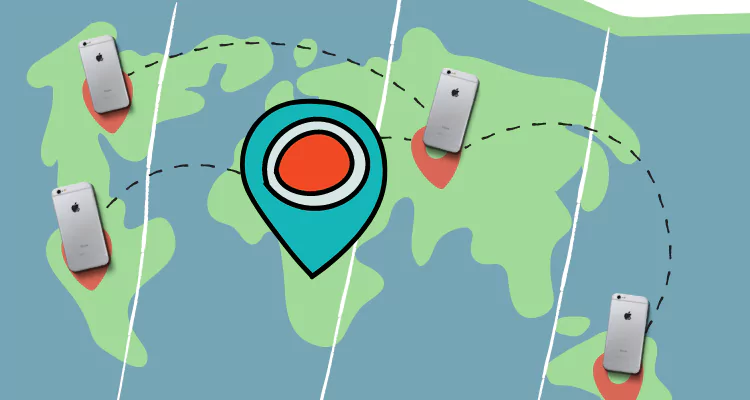
1. Qhov Chaw Fake GPS yog dab tsi?
Qhov chaw GPS cuav yog thaum cov ntaub ntawv qhov chaw ntawm ib lub cuab yeej tau raug tswj kom tshwm sim zoo li nws nyob hauv qhov chaw sib txawv dua li qhov nws muaj tiag. Qhov no feem ntau yog ua tiav siv GPS spoofing software lossis apps. Thaum GPS spoofing tuaj yeem siv tau raws cai, xws li kuaj GPS-raws li apps lossis games, nws kuj tuaj yeem siv rau lub hom phiaj phem, xws li hla kev txwv qhov chaw lossis qhia qhov chaw ntawm lub cuab yeej tsis raug.
Cov neeg tuaj yeem dag lawv qhov chaw siv GPS spoofing apps nyiam
Aimerlab MobiGo
, jailbreaking lossis rooting li, vpn zoo li NordVPN, Wi-Fi spoofing, thiab emulators.

2. Vim li cas nws thiaj tseem ceeb kom paub qhov chaw Fake GPS?
Cov chaw GPS cuav tuaj yeem siv rau lub hom phiaj tsis zoo, xws li kev dag ntxias, tshaj tawm cov ntaub ntawv tsis tseeb, lossis hla kev txwv qhov chaw. Nws yog ib qho tseem ceeb los xyuas qhov chaw GPS cuav los tiv thaiv cov kev ua ub no thiab tiv thaiv cov ntaub ntawv tus kheej.
3. Yuav ua li cas thiaj nrhiav tau GPS qhov chaw cuav?
3.1 Tshawb xyuas qhov tseeb qhov chaw
Ib txoj hauv kev txhawm rau txheeb xyuas qhov chaw tsis raug GPS yog xyuas qhov tseeb ntawm qhov chaw. Thaum siv GPS los txiav txim koj qhov chaw nyob, qhov tseeb ntawm qhov chaw cov ntaub ntawv tuaj yeem sib txawv nyob ntawm ntau yam, xws li tus naj npawb ntawm GPS satellites hauv kev saib thiab lub zog ntawm GPS teeb liab. Yog tias qhov chaw qhia qhov tseeb yog qhov txawv txav siab lossis qis, nws yuav yog qhov qhia txog qhov chaw GPS cuav.
3.2 Nrhiav qhov tsis sib xws
Yog tias cov ntaub ntawv qhov chaw GPS tsis sib haum nrog lwm cov ntaub ntawv, xws li lub sijhawm lossis qhov ceev ntawm lub cuab yeej txav, nws yuav yog qhov qhia txog qhov chaw GPS cuav. Piv txwv li, yog tias lub cuab yeej tau tshaj tawm tias nws tsiv mus rau qhov siab, tab sis cov ntaub ntawv qhov chaw qhia tias nws nyob ruaj ruaj, qhov no tuaj yeem yog lub cim qhia ntawm qhov chaw GPS cuav.
3.3 Siv GPS Test Apps
Muaj ntau cov apps kuaj GPS muaj uas tuaj yeem pab txiav txim seb qhov chaw GPS yog qhov tseeb lossis cuav. Cov apps no tuaj yeem qhia tus naj npawb ntawm GPS satellites nyob rau hauv saib, lub zog ntawm GPS teeb liab, thiab lwm yam ntaub ntawv uas tuaj yeem pab txheeb xyuas qhov chaw GPS cuav.
3.4 Tshawb nrhiav GPS Spoofing Apps
Yog hais tias lub cuab yeej yog jailbroken los yog rooted, tej zaum nws yuav ua tau rau nruab GPS spoofing apps uas yuav fake qhov chaw GPS. Tshawb xyuas lub cuab yeej rau txhua qhov teeb tsa apps uas tuaj yeem muaj peev xwm spoofing qhov chaw GPS.
3.5 Siv Anti-Spoofing Technology
Anti-spoofing thev naus laus zis yog tsim los tiv thaiv GPS teeb liab los ntawm kev spoofed lossis jammed. Qee tus neeg txais GPS muaj cov cuab yeej siv los tiv thaiv tus kheej, thaum lwm tus xav tau ib qho khoom siv sab nraud. Kev siv thev naus laus zis los tiv thaiv tus kheej tuaj yeem pab tiv thaiv GPS qhov chaw cuav thiab tiv thaiv cov ntaub ntawv tus kheej.
3.6 Tshawb xyuas Network Raws Qhov Chaw
Qee lub xov tooj smartphones thiab ntsiav tshuaj siv cov kev pabcuam hauv lub network los txiav txim qhov chaw ntawm lub cuab yeej. Cov kev pabcuam no siv cov xov tooj ntawm tes lossis Wi-nkaus nkag mus rau triangulate lub cuab yeej qhov chaw. Yog tias lub cuab yeej siv cov kev pabcuam hauv lub network, nws tuaj yeem pab tshawb xyuas qhov chaw GPS cuav vim tias qhov chaw tshaj tawm yuav tsis sib haum nrog qhov chaw nyob ze ntawm lub xov tooj ntawm tes lossis Wi-Fi nkag mus rau cov ntsiab lus.
4. Cov lus xaus
Thaum cov txheej txheem tau teev tseg saum toj no tuaj yeem pab txheeb xyuas qhov chaw GPS cuav, nws yog ib qho tseem ceeb uas yuav tsum nco ntsoov tias tsis muaj ib txoj hauv kev no tuaj yeem lav tias qhov chaw GPS yog cuav, thiab qee txoj hauv kev yuav tsis muaj txiaj ntsig tiv thaiv cov txuj ci GPS cuav ntau dua. Txawm li cas los xij, siv kev sib xyaw ua ke ntawm cov txheej txheem no tuaj yeem pab ua kom muaj feem cuam tshuam txog qhov chaw GPS cuav. Nws yog ib qho tseem ceeb kom paub txog cov kev pheej hmoo cuam tshuam nrog qhov chaw GPS cuav, thiab ua cov kauj ruam los tiv thaiv koj lub cuab yeej thiab cov ntaub ntawv ntiag tug los ntawm kev siv tsis raug. Los ntawm kev siv cov txheej txheem no thiab ceev faj, koj tuaj yeem pab xyuas kom meej tias koj qhov chaw nyob GPS yog qhov tseeb thiab ntseeg tau.
Ntxiv nrog rau cov kev sib tham, nws tseem ceeb heev uas yuav tsum ua kom koj lub cuab yeej hloov kho tshiab nrog cov kev ruaj ntseg tshiab thiab hloov tshiab. Hackers thiab cov neeg ua phem tsis tu ncua tab tom nrhiav qhov tsis zoo hauv GPS thev naus laus zis, thiab nyob mus txog hnub tuaj yeem pab tiv thaiv cov hom kev tawm tsam no.
Thaum kawg, nws yog ib qho tseem ceeb kom nco ntsoov cov apps thiab cov kev pab cuam uas koj siv. Qee cov apps yuav xav tau kev nkag mus rau koj qhov chaw GPS, thiab nws yog qhov tseem ceeb tsuas yog tso cai nkag mus rau cov apps uas koj ntseeg siab. Nco ntsoov nyeem txoj cai ntiag tug ntawm ib qho app ua ntej txhim kho nws thiab tsuas yog nruab cov apps los ntawm qhov chaw ntseeg siab.
Hauv kev xaus, kev kuaj xyuas qhov chaw GPS cuav yog ib kauj ruam tseem ceeb hauv kev tiv thaiv tus kheej cov ntaub ntawv thiab tiv thaiv kev ua phem. Los ntawm kev siv kev sib txuas ntawm cov kev sib tham, nyob twj ywm nrog cov kev ruaj ntseg tshiab thiab hloov tshiab, thiab ua tib zoo mloog cov apps thiab cov kev pabcuam uas koj siv, koj tuaj yeem pab xyuas kom meej tias koj qhov chaw nyob GPS yog qhov tseeb thiab ntseeg tau.
- Puas yog Airplane Mode tua qhov chaw ntawm iPhone?
- Yuav Thov Li Cas Rau Ib Tus Neeg Qhov Chaw ntawm iPhone?
- Yuav ua li cas kho: "Lub iPhone Tsis tuaj yeem hloov kho. Ib qho yuam kev tsis paub tshwm sim (7)"?
- Yuav ua li cas kho "Tsis muaj SIM Card ntsia" yuam kev ntawm iPhone?
- Yuav ua li cas los daws "iOS 26 Tsis tuaj yeem kuaj xyuas qhov hloov tshiab"?
- Yuav ua li cas los daws iPhone tsis tau Restored yuam kev 10/1109/2009?
- Yuav Ua Li Cas Spoof Pokemon Go ntawm iPhone?
- Txheej txheem cej luam ntawm Aimerlab MobiGo GPS Qhov Chaw Spoofer
- Yuav hloov qhov chaw ntawm koj iPhone li cas?
- Sab saum toj 5 Fake GPS Qhov Chaw Spoofers rau iOS no
- GPS Qhov Chaw Nrhiav Lus Txhais thiab Spoofer Cov Lus Qhia
- Yuav Ua Li Cas Hloov Koj Qhov Chaw Ntawm Snapchat
- Yuav Ua Li Cas Nrhiav / Qhia / Ncua Qhov Chaw ntawm iOS li?




