Yuav ua li cas kho iPhone 12/13/14 Restore nyob rau hauv Progress Stuck?
Restoring koj iPhone yog ib qho teeb meem kev daws teeb meem los txhim kho software teeb meem lossis npaj rau tus tswv tshiab. Txawm li cas los xij, nws tuaj yeem ntxhov siab thaum cov txheej txheem rov qab tau daig, tawm hauv koj lub iPhone hauv lub xeev tsis teb. Hauv tsab xov xwm no, peb yuav tshawb xyuas qhov 'Restore in Progress Stuck†qhov teeb meem yog dab tsi, sib tham txog cov laj thawj tshwm sim tom qab nws, thiab muab cov tswv yim daws teeb meem los kho qhov teeb meem tshwj xeeb rau iPhone 12, 13, thiab 14 qauv.
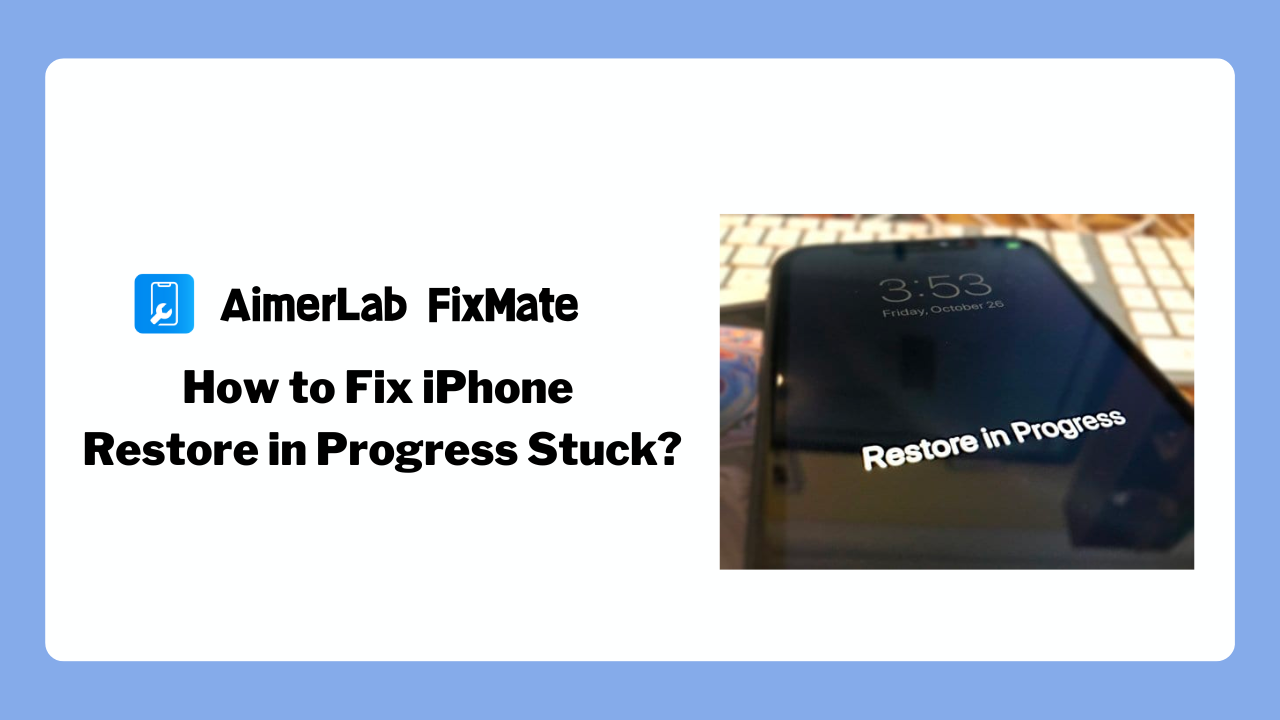
1. iPhone Restore hauv Progress Stuck txhais li cas?
Thaum koj pib cov txheej txheem rov qab los ntawm koj lub iPhone, nws tshem tawm tag nrho cov ntaub ntawv thiab teeb tsa thiab nruab ib daim ntawv theej tshiab ntawm iOS software. Nyob rau hauv cov txheej txheem no, koj iPhone yuav tso saib ib qho kev kawm bar qhia txog cov kev ua tau zoo. Txawm li cas los xij, qee zaum qhov kev nce qib bar yuav khov lossis daig, tawm hauv koj lub iPhone hauv lub xeev tsis siv tau.
2. Vim li cas iPhone Restore nyob rau hauv Progress Stuck?
Ob peb yam tuaj yeem ua rau 'Restore in Progress Stuck' qhov teeb meem ntawm iPhone:
- Kev sib txuas hauv Internet tsis zoo : Kev sib txuas hauv internet ruaj khov thiab txhim khu kev qha yog qhov tseem ceeb rau kev ua tiav cov txheej txheem rov qab. Yog tias koj qhov kev sib txuas hauv is taws nem tsis muaj zog lossis cuam tshuam, cov txheej txheem rov qab tuaj yeem dai lossis daig.
- Tshaj tawm Software : Siv outdated versions ntawm iTunes / Finder los yog outdated iOS software ntawm koj iPhone yuav ua rau compatibility teeb meem thaum lub sij hawm rov qab txheej txheem, ua rau nws mus daig.
- Software Glitches : Qee zaus, software glitches lossis kab laum ib ntus tuaj yeem cuam tshuam nrog cov txheej txheem rov qab, ua rau nws tau daig.
- Cov teeb meem kho vajtse : Nyob rau hauv tsawg zaus, kho vajtse teeb meem nrog koj iPhone, xws li faulty cables los yog ports, yuav cuam tshuam cov txheej txheem restore thiab ua rau nws tau daig.
3. Yuav ua li cas kho iPhone Restore nyob rau hauv Progress Stuck?
Nov yog ob peb kauj ruam daws teeb meem uas koj tuaj yeem ua raws los daws qhov "Restore in Progress Stuck†qhov teeb meem ntawm iPhone 12, 13, thiab 14 qauv:
3.1 Txheeb xyuas qhov kev sib txuas hauv Is Taws Nem
Xyuas kom koj muaj kev ruaj ntseg thiab txhim khu kev qha hauv internet. Txuas mus rau Wi-Fi network lossis xyuas kom muaj kev sib txuas ntawm cov ntaub ntawv xov tooj muaj zog. Yog tias siv Wi-Fi, sim hloov mus rau lwm lub network lossis rov pib dua koj lub router. Yog tias siv cov ntaub ntawv xov tooj ntawm tes, xyuas kom koj muaj lub teeb liab muaj zog thiab lov tes taw VPN lossis npe npe uas yuav cuam tshuam nrog cov txheej txheem rov qab los.
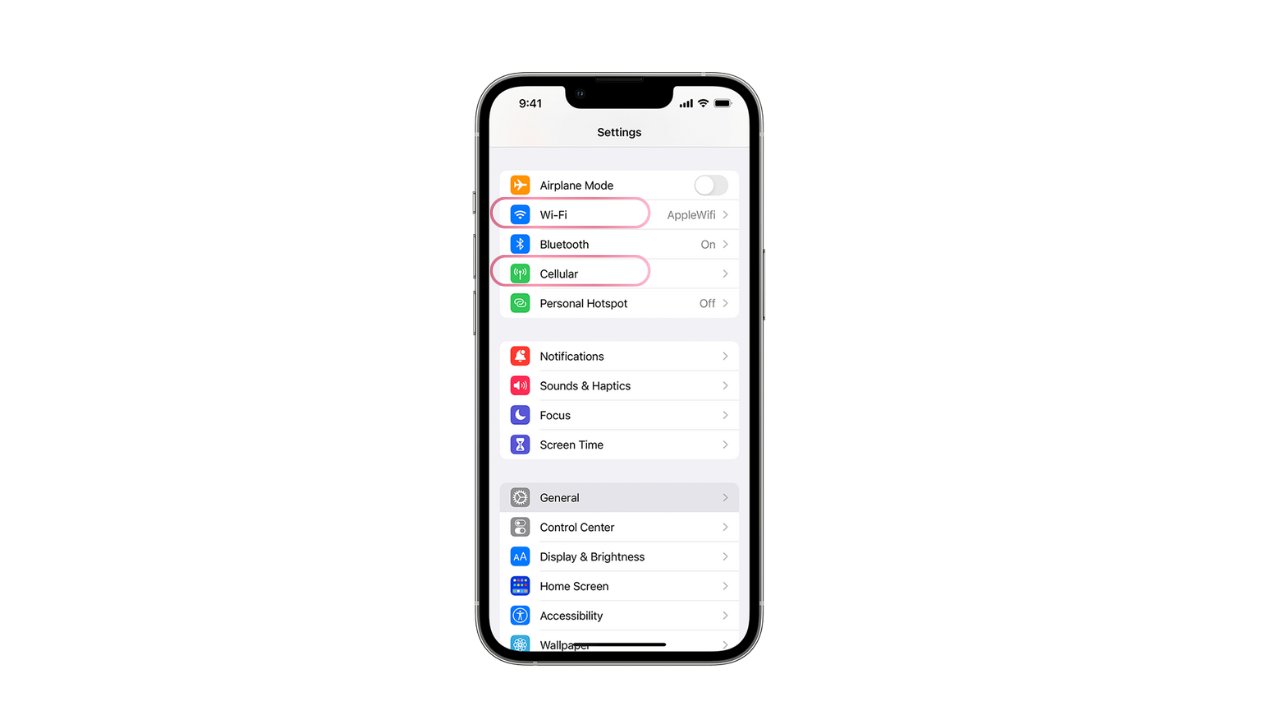
3.2 Hloov kho iTunes / Nrhiav thiab iPhone Software
Nruab qhov tseeb version ntawm iTunes (Windows) lossis Finder (Mac) ntawm koj lub computer. Tshawb xyuas txhua yam muaj software hloov tshiab rau koj tus qauv iPhone. Txuas koj iPhone rau koj lub computer, qhib iTunes / Finder, thiab ua raws li cov lus qhia kom hloov kho ob qho tib si software thiab firmware. Tom qab hloov kho, sim cov txheej txheem rov qab dua thiab saib seb qhov teeb meem tseem nyob li cas.
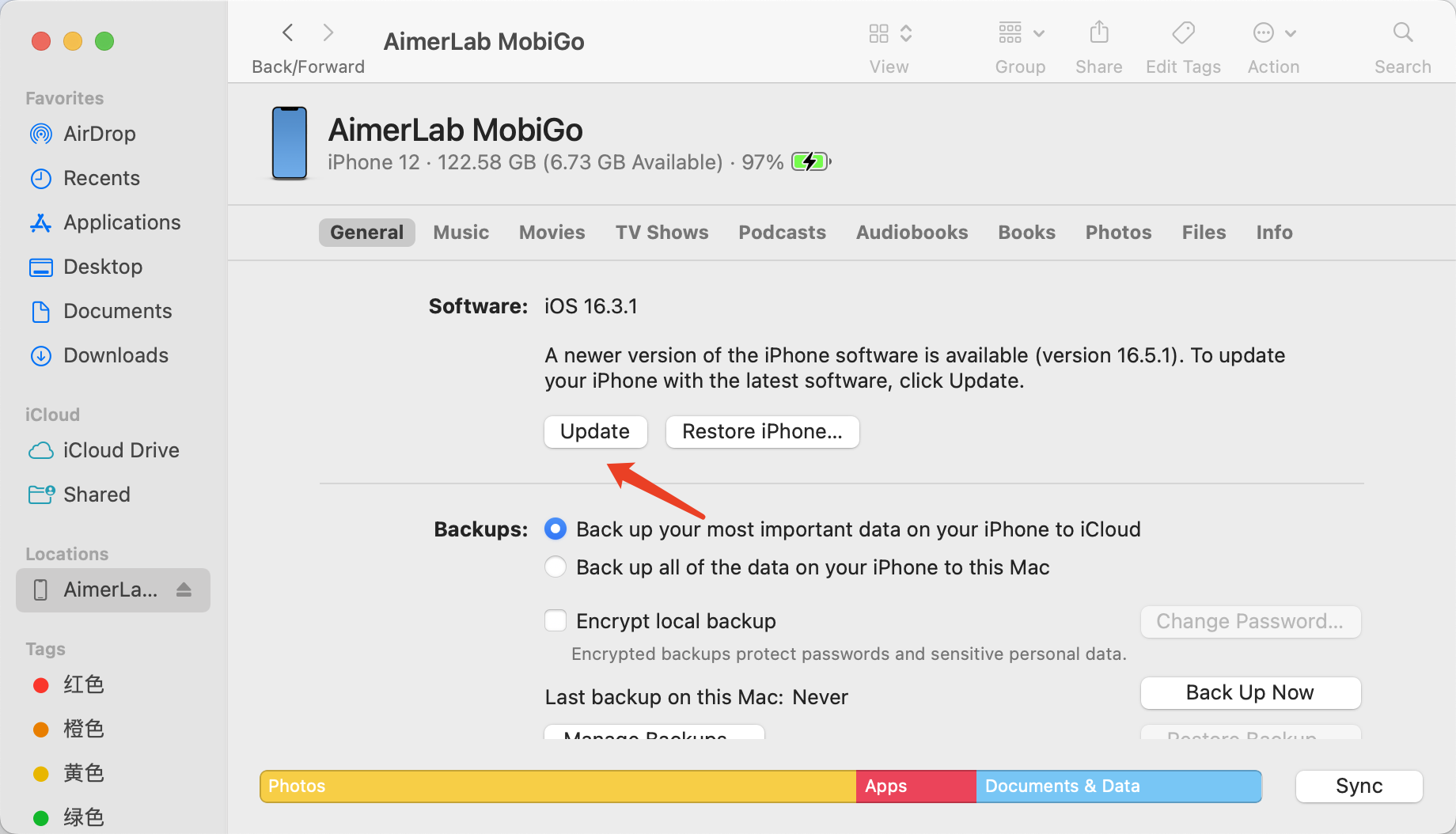
3.3 Restart iPhone thiab Computer
Disconnect koj iPhone los ntawm lub computer thiab ua ib tug quab yuam restart. Txoj kev sib txawv nyob ntawm tus qauv iPhone.
Rau iPhone 12 thiab 13, nias thiab tso lub ntim nce, tom qab ntawd lub ntim cia khawm, thiab thaum kawg, nias thiab tuav lub khawm sab kom txog thaum Apple logo tshwm.
Ib txhij, pib dua koj lub computer thiab rov pib iTunes / Finder. Reconnect koj iPhone thiab sim cov txheej txheem restore dua.
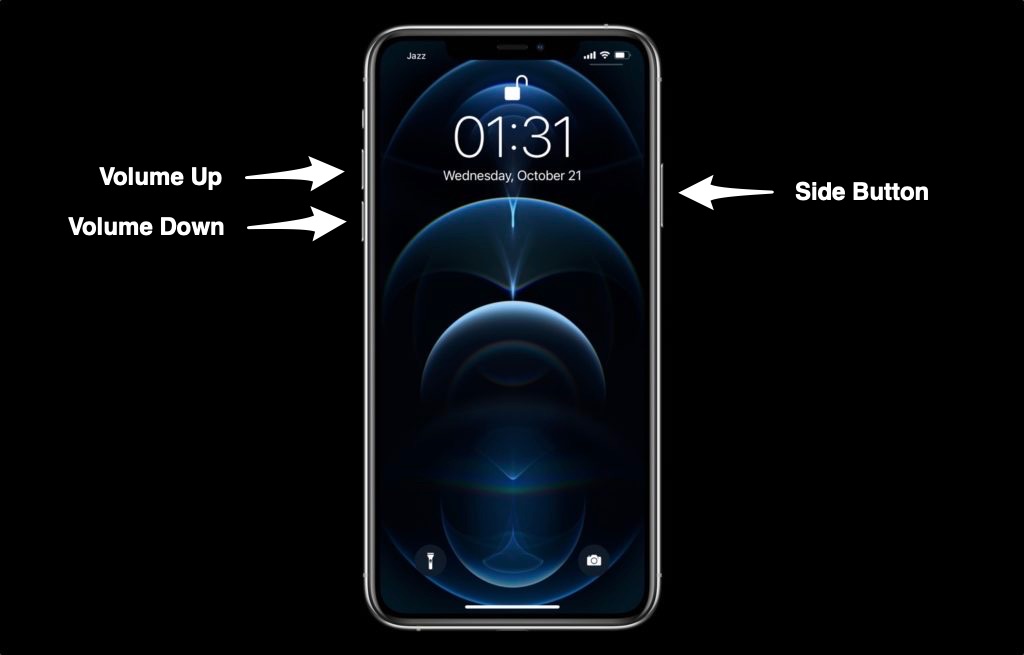
3.4 Siv hom rov qab lossis DFU hom
Yog tias cov kauj ruam dhau los tsis ua haujlwm, koj tuaj yeem sim nkag mus rau Hom Rov Qab lossis DFU Hom txhawm rau txhim kho qhov teeb meem kho qhov teeb meem. Ua ntej yuav pib, xyuas kom meej tias koj muaj ib tug tsis ntev los no thaub qab ntawm koj iPhone. Txhawm rau nkag mus rau hom rov qab, txuas koj iPhone rau koj lub computer thiab qhib iTunes / Finder. Ua lub zog rov pib dua tab sis txuas ntxiv tuav lub khawm sab kom txog thaum koj pom lub vijtsam rov qab hom. iTunes / Finder yuav tsum tso ib qho kev qhia kom Restore lossis Hloov Kho. Xaiv “Hloov tshiab†rau reinstall lub iPhone software yam tsis muaj erasing cov ntaub ntawv. Yog tias hom rov qab tsis daws qhov teeb meem, koj tuaj yeem sim DFU hom.
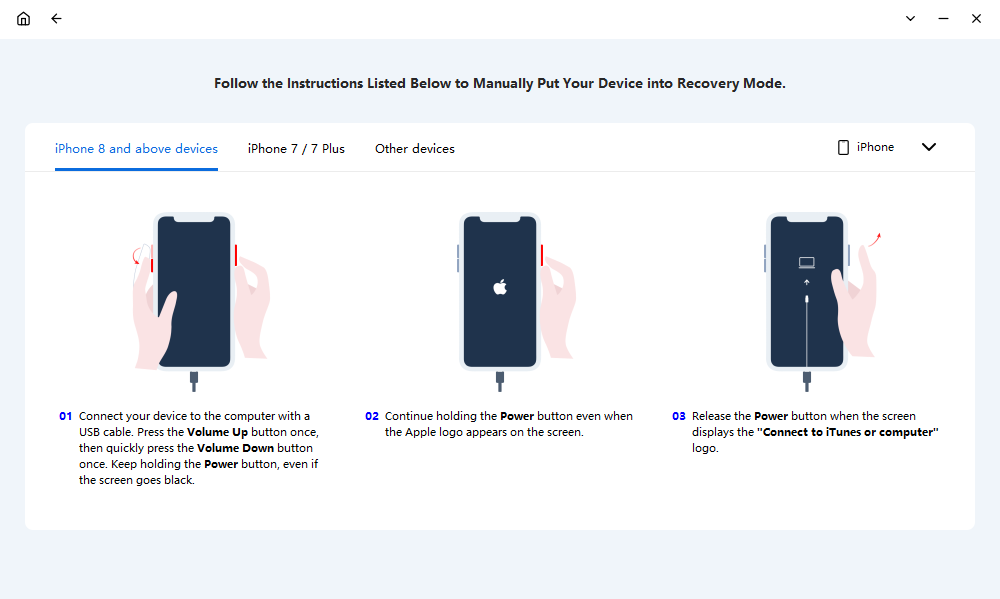
4. Advanced Txoj kev los kho iPhone Restore nyob rau hauv Progress Stuck
Yog tias tag nrho cov txheej txheem saum toj no tsis tuaj yeem kho koj qhov teeb meem, lossis koj xav kho txoj hauv kev nrawm dua, ces AimerLab FixMate yog qhov kev xaiv zoo rau koj. AimerLab FixMate yog ib qho software tshwj xeeb tsim los pab cov neeg siv teeb meem thiab kho ntau yam teeb meem ntsig txog iOS, suav nrog kev rov ua haujlwm hauv kev ua tiav, daig ntawm hom rov qab, daig ntawm Apple lub logo dawb, lub vijtsam dub, daig ntawm kev hloov kho, thiab lwm yam teeb meem hauv iOS.
Cia saib yuav ua li cas siv FixMate los kho iPhone Restore nyob rau hauv Kev Txhim Kho Stuck:
Kauj ruam 1
: Pib nrog, nyem “
Dawb download tau
†kom tau txais AimerLab FixMate thiab nruab rau hauv koj lub computer.
Kauj ruam 2
: Qhib FixMate thiab siv USB cable txuas koj iPhone 12/13/14 rau koj lub PC. Nyem “
Pib
†ntawm lub interface thaum koj ntaus ntawv tau raug kuaj pom.
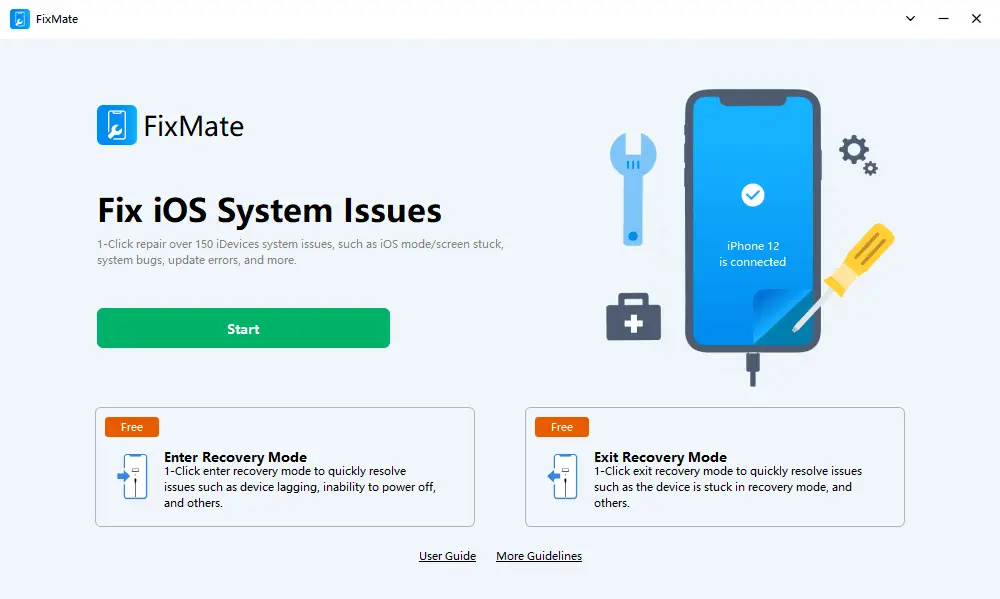
Kauj ruam 3
: Xaiv hom nyiam ntawm “
Txheem Kho
†thiab “
Kho qhov tob
“ ib. Kev kho tus qauv pab kho cov teeb meem uas tsis muaj cov ntaub ntawv poob, thaum kho sib sib zog nqus pab kho cov teeb meem loj dua tab sis nws yuav rho tawm cov ntaub ntawv ntawm lub cuab yeej.
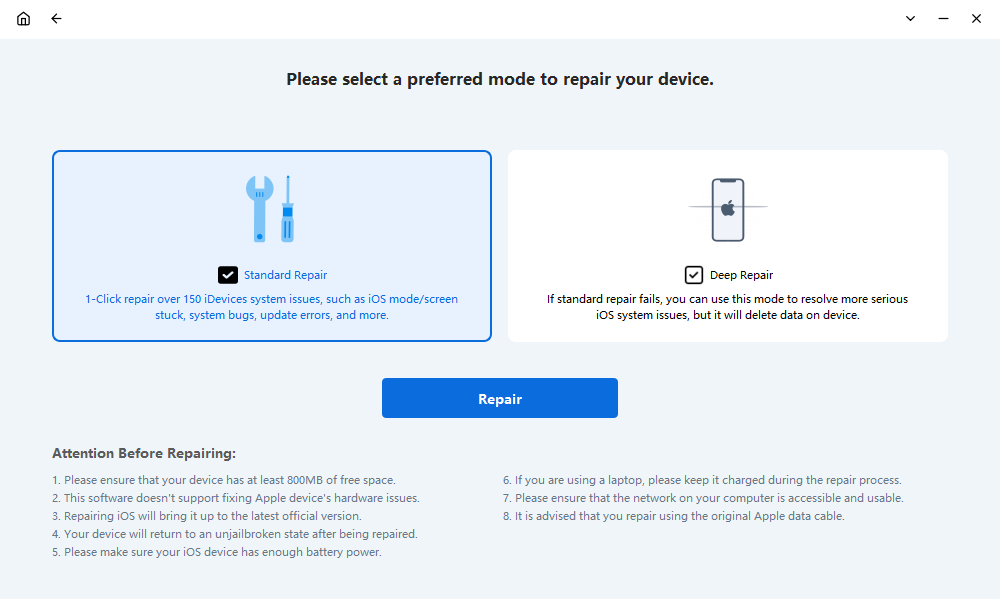
Kauj ruam 4
: Xaiv cov firmware version thiab paub meej tias koj qhov kev sib txuas hauv internet, nyem “
Kho
†kom pib rub tawm firmware ntawm koj lub computer.
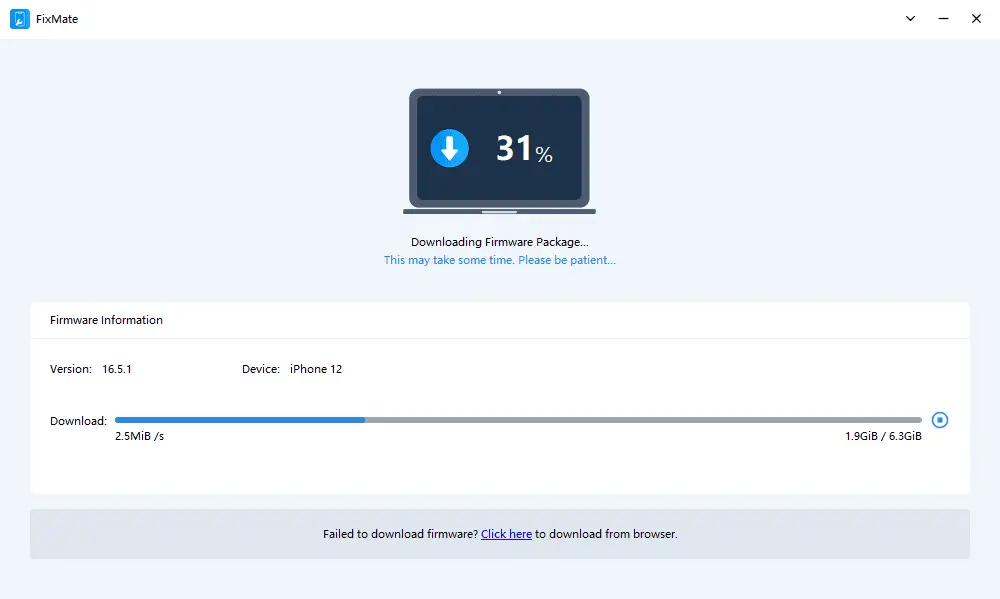
Kauj ruam 5
: FixMate yuav pib kho tag nrho koj iPhone's system teeb meem, suav nrog daig ntawm cov txheej txheem rov qab, sai li sai tau cov pob firmware tau rub tawm.
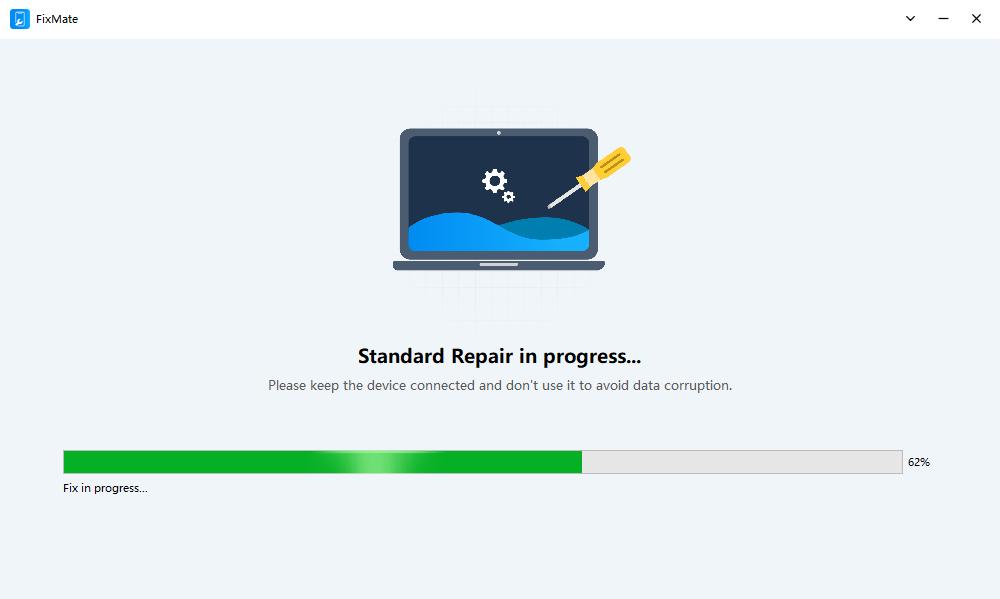
Kauj ruam 6
: Koj lub iPhone yuav rov pib dua thiab rov qab mus rau nws qhov qub qub thaum kho tiav, thaum twg koj tuaj yeem siv nws li qub.
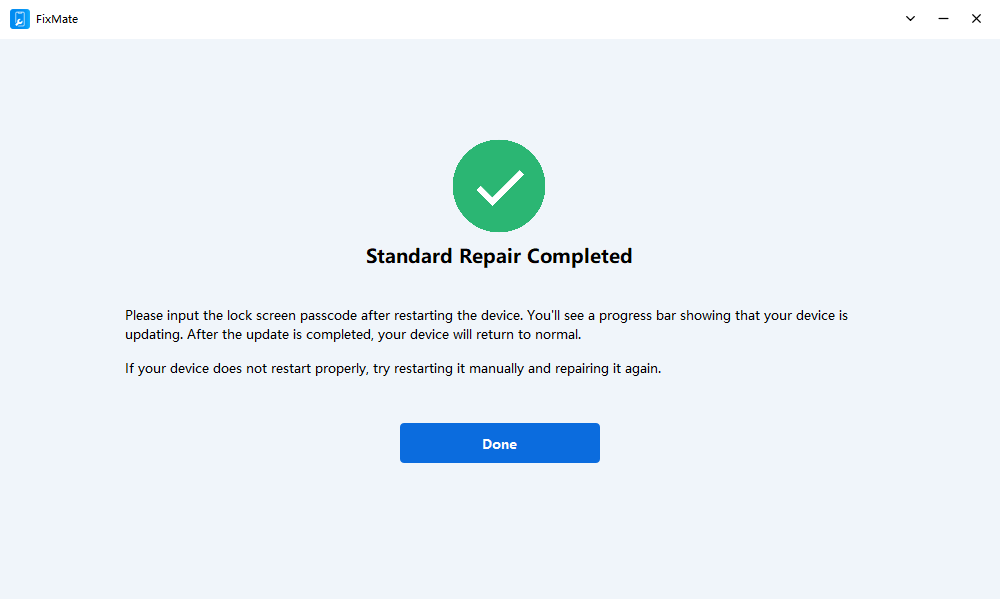
5. Cov lus xaus
Kev ntsib ib qho "Restore in Progress Stuck†qhov teeb meem ntawm koj iPhone 12, 13, lossis 14 tuaj yeem ntxhov siab, tab sis los ntawm kev ua raws li cov kauj ruam daws teeb meem tau teev tseg hauv tsab xov xwm no, koj tuaj yeem ua kom koj txoj hauv kev los daws qhov teeb meem. Nco ntsoov xyuas koj qhov kev sib txuas hauv internet, hloov kho software, rov pib dua, sim hom rov qab lossis DFU hom. Yog tias koj xav daws nws hauv txoj kev yooj yim dua, tsuas yog rub tawm thiab sim ua
AimerLab FixMate
all-in-one iOS system kho cuab yeej, uas yuav pab tau koj kho tag nrho iOS no system teeb meem nrog rau ib tug nias thiab rov qab koj ntaus ntawv mus rau qhov qub.
- Yuav ua li cas los daws qhov yuam kev iPhone 75?
- Yuav ua li cas nrhiav cov passwords ntawm iPhone iOS 18?
- Vim Li Cas Kuv Lub iPhone Tsis Nrov? Thov Cov Kev daws teeb meem zoo no los kho nws
- Yuav kho qhov chaw nrhiav kuv lub iPhone li cas?
- Puas yog Airplane Mode tua qhov chaw ntawm iPhone?
- Yuav Thov Li Cas Rau Ib Tus Neeg Qhov Chaw ntawm iPhone?
- Yuav Ua Li Cas Spoof Pokemon Go ntawm iPhone?
- Txheej txheem cej luam ntawm Aimerlab MobiGo GPS Qhov Chaw Spoofer
- Yuav hloov qhov chaw ntawm koj iPhone li cas?
- Sab saum toj 5 Fake GPS Qhov Chaw Spoofers rau iOS no
- GPS Qhov Chaw Nrhiav Lus Txhais thiab Spoofer Cov Lus Qhia
- Yuav Ua Li Cas Hloov Koj Qhov Chaw Ntawm Snapchat
- Yuav Ua Li Cas Nrhiav / Qhia / Ncua Qhov Chaw ntawm iOS li?




