Yuav ua li cas kho iPhone Firmware ntaub ntawv Corrupt?
iPhones cia siab rau cov ntaub ntawv firmware los tswj lawv cov khoom siv kho vajtse thiab software ua haujlwm. Firmware ua tus choj ntawm cov cuab yeej kho vajtse thiab kev ua haujlwm, ua kom muaj kev ua haujlwm zoo. Txawm li cas los xij, muaj cov xwm txheej uas cov ntaub ntawv firmware tuaj yeem ua tsis ncaj, ua rau muaj ntau yam teeb meem thiab cuam tshuam hauv iPhone kev ua haujlwm. Qhov tsab xov xwm no yuav tshawb txog dab tsi iPhone firmware cov ntaub ntawv yog, qhov ua rau ntawm firmware kev noj nyiaj txiag, thiab yuav ua li cas kho cov ntaub ntawv tsis ncaj ncees firmware siv cov cuab yeej tshaj –AimerLab FixMate.

1. iPhone Firmware yog dab tsi?
Ib qho iPhone firmware cov ntaub ntawv yog software tivthaiv uas khiav ntawm lub cuab yeej kho vajtse los tswj thiab tswj nws cov haujlwm. Nws suav nrog cov kev pab cuam tseem ceeb, cov lus qhia, thiab cov ntaub ntawv xav tau rau kev ua haujlwm zoo. Lub firmware ua lub luag haujlwm tseem ceeb hauv kev tswj cov khoom siv kho vajtse xws li cov zaub, lub koob yees duab, kev sib txuas ntawm tes, Wi-nkaus, Bluetooth, thiab lwm yam. Tsis tas li ntawd, nws ua haujlwm nrog kev ua haujlwm kom ntseeg tau tias kev sib raug zoo ntawm cov neeg siv khoom thiab kev ruaj ntseg tag nrho.
2. Vim li cas kuv iPhone Firmware ntaub ntawv tsis raug?
Ob peb yam tuaj yeem ua rau firmware ntaub ntawv kev noj nyiaj txiag ntawm iPhone:
- Software Glitches: Thaum lub sijhawm hloov kho software lossis kev teeb tsa, kev cuam tshuam tsis txaus ntseeg lossis yuam kev tuaj yeem tshwm sim, ua rau ib nrab lossis tsis tiav firmware hloov tshiab, ua rau muaj kev noj nyiaj txiag.
- Malware thiab Viruses: Malicious software tuaj yeem kis tus firmware, hloov nws cov cai thiab ua rau kev noj nyiaj txiag.
- Cov teeb meem kho vajtse: Faulty hardware Cheebtsam los yog manufacturing tsis xws luag yuav cuam tshuam nrog firmware ua hauj lwm, ua rau nws corrupted.
- Jailbreaking los yog tsis tso cai hloov kho: Kev sim hloov kho iPhone's firmware los ntawm jailbreaking lossis cov cuab yeej tsis raug cai tuaj yeem cuam tshuam lub firmware's kev ncaj ncees.
- Fais fab tuag: Lub zog tsis ua haujlwm thaum lub sijhawm hloov kho firmware lossis kev teeb tsa tuaj yeem cuam tshuam cov txheej txheem thiab ua rau lub firmware puas.
- Lub cev puas tsuaj: Lub cev puas tsuaj rau lub iPhone's sab hauv cov khoom yuav ua rau firmware kev noj nyiaj txiag.
3. Yuav ua li cas kho iPhone Firmware ntaub ntawv Corrupt?
Thaum ib qho iPhone's firmware ua tsis zoo, nws tuaj yeem ua rau muaj ntau yam teeb meem, suav nrog kev sib tsoo ntau zaus, tsis teb, thiab txawm tias muaj teeb meem khau raj. Nov yog qee txoj hauv kev los kho cov ntaub ntawv firmware kev noj nyiaj txiag:
- Force Restart: Feem ntau, qhov yooj yim quab yuam rov pib dua tuaj yeem daws teeb meem me firmware. Rau iPhone 8 thiab tom qab qauv, sai sai nias thiab tso lub ntim nce khawm, nias thiab tso lub ntim cia khawm, ces tuav cia rau sab khawm kom txog thaum lub kua logo tshwm. Rau iPhone 7 thiab 7 Plus, tuav lub ntim cia thiab sab khawm ib txhij kom txog thaum Apple logo tshwm.
- Factory Reset: Ua lub Hoobkas pib dua tuaj yeem daws cov teeb meem kev noj nyiaj txiag los ntawm kev so tag nrho cov ntaub ntawv thiab chaw. Thaub koj cov ntaub ntawv ua ntej thiab tom qab ntawd mus rau †œSettingsâ € > †œGeneral†> †œReset†> †œLwv Tag nrho cov ntsiab lus thiab chaw.â€
- Hloov tshiab lossis Restore ntawm iTunes: Txuas koj iPhone mus rau ib lub computer nrog iTunes, thiab sim hloov kho lossis rov kho lub cuab yeej mus rau qhov tseeb iOS version.
- DFU Hom (Device Firmware Hloov Kho Hom): Nkag mus rau DFU hom tso cai rau iTunes rau nruab ib lub firmware tshiab. Txuas koj iPhone rau lub computer, tso iTunes, thiab ua raws li cov lus qhia kom nkag mus rau DFU hom.
- Rov qab hom: Yog tias DFU hom tsis ua haujlwm, koj tuaj yeem sim rov qab hom. Txuas koj iPhone rau lub computer, tso iTunes, thiab ua raws li cov lus qhia kom nkag mus rau hom rov qab.
4.
Advanced Fix iPhone Firmware File Corrupt siv AimerLab FixMate
Rau cov neeg nrhiav kev daws teeb meem ntau dua thiab siv tau zoo los kho cov ntaub ntawv firmware kev noj nyiaj txiag, AimerLab FixMate yog qhov kev xaiv pom zoo. AimerLab FixMate yog tus kws tshaj lij iOS system kho cov cuab yeej tsim los kho 150+ iOS/iPadOS/tvOS teeb meem, suav nrog firmware kev noj nyiaj txiag, daig ntawm hom rov qab, daig ntawm Apple lub logo dawb, hloov kho qhov tsis raug thiab lwm yam teeb meem uas tshwm sim hauv iOS no.
Siv AimerLab FixMate los kho firmware kev noj nyiaj txiag yog ncaj nraim, ntawm no yog cov sreps:
Kauj ruam 1:
Nyem lub pob hauv qab no txhawm rau rub tawm thiab nruab AimerLab FixMate ntawm koj lub computer.
Kauj ruam 2 : Qhib FixMate thiab tsim kom muaj kev sib txuas ntawm koj lub iPhone thiab lub computer siv USB cable. Tom qab koj lub cuab yeej ua tiav tau lees paub, txuas ntxiv los ntawm txhaj rau “ Pib †khawm nyob ntawm lub ntsiab interface’'s home screen.
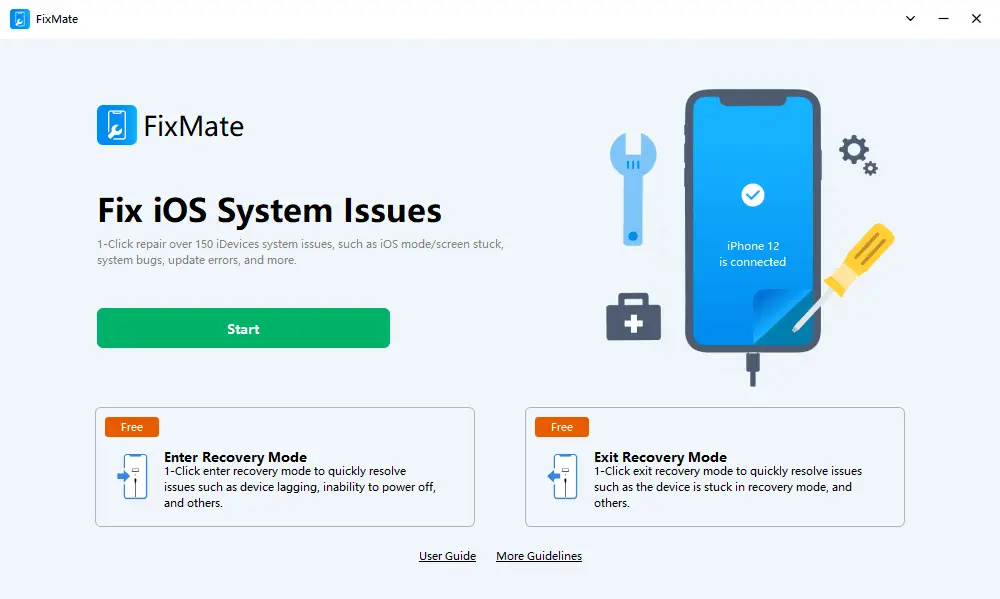
Kauj ruam 3 : Txhawm rau pib txheej txheem kho, xaiv ntawm “ Txheem Kho †lub “ Kho qhov tob †kev. Tus qauv kho hom daws teeb meem ntau yam tsis muaj cov ntaub ntawv poob, thaum lub sib sib zog nqus kho hom daws teeb meem ntau dua tab sis entails lwv cov ntaub ntawv ntawm lub cuab yeej. Txhawm rau txhim kho iPhone's firmware kev noj nyiaj txiag, nws raug nquahu kom xaiv rau hom kev kho tus qauv.
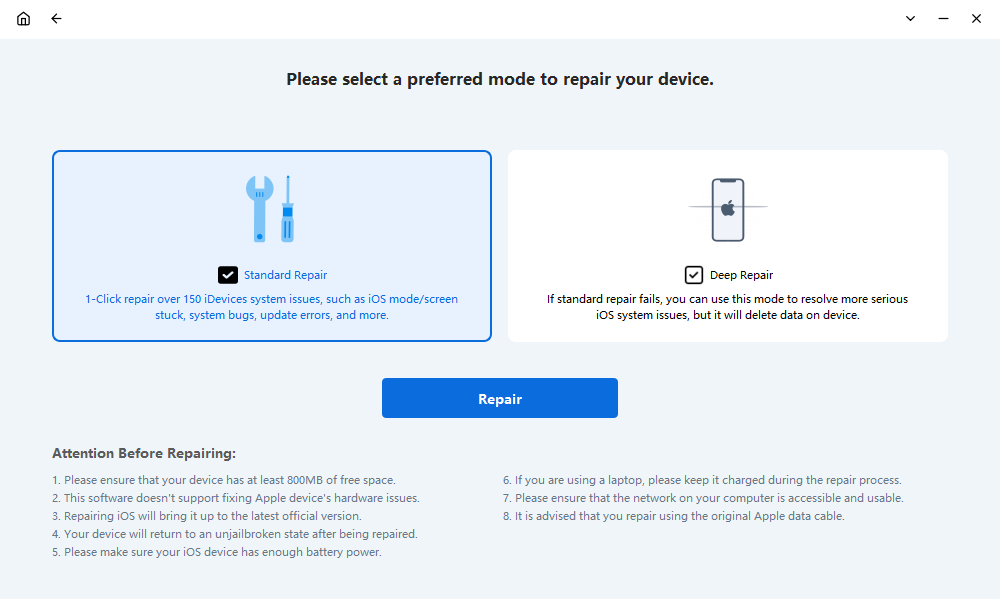
Kauj ruam 4 : Xaiv lub firmware version koj xav tau, thiab tom qab ntawd c lus “ Kho †mus download tau thiab hloov tshiab pob firmware tshiab. FixMate yuav pib rub tawm firmware ntawm koj lub computer, thiab qhov no yuav siv sij hawm qee lub sijhawm tos.
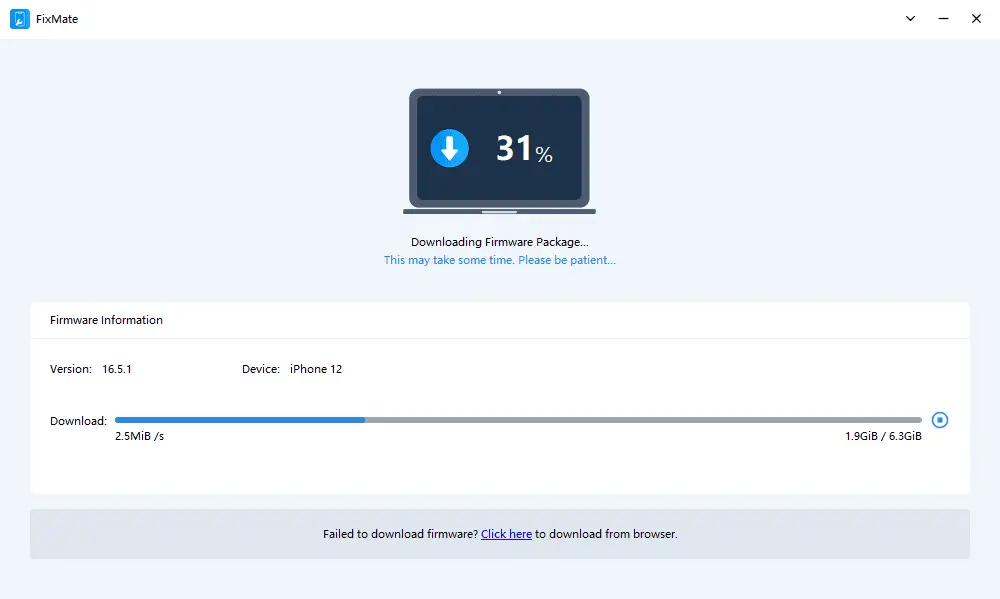
Kauj ruam 5 : Tom qab rub tawm, FixMate yuav pib kho cov firmware tsis raug.
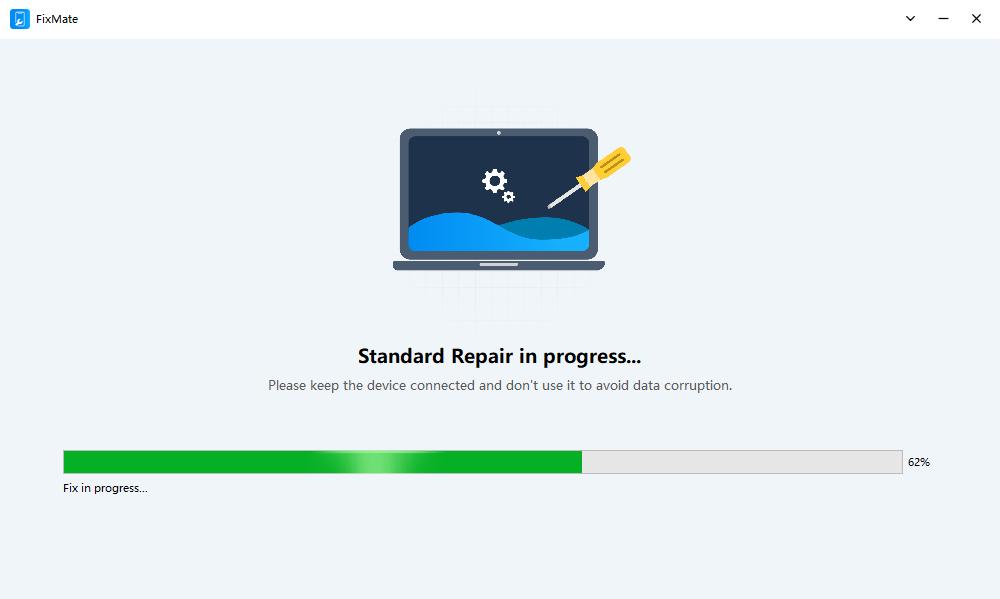
Kauj ruam 6 : Thaum cov txheej txheem kho tiav, koj iPhone yuav tsum rov pib dua nrog cov teeb meem firmware daws.
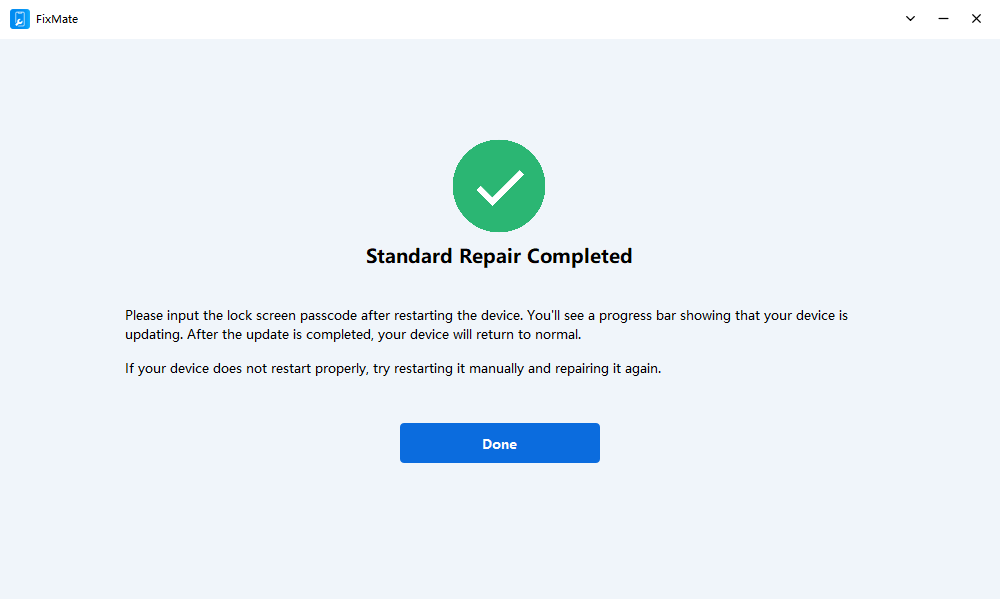
5. Cov lus xaus
iPhone firmware cov ntaub ntawv yog cov software tseem ceeb uas tswj cov cuab yeej kho vajtse thiab software ua haujlwm. Firmware kev noj nyiaj txiag tuaj yeem tshwm sim vim muaj ntau yam, ua rau muaj teeb meem ntau. Thaum muaj cov txheej txheem yooj yim los kho cov teeb meem firmware, siv AimerLab FixMate muab ib tug ntau tshaj thiab siv-phooj ywg mus kom ze. Nrog AimerLab FixMate, cov neeg siv tau yooj yim kho cov firmware tsis zoo yam tsis muaj kev pheej hmoo cov ntaub ntawv poob, ua kom muaj kev paub zoo thiab ua kom zoo rau iPhone, hais kom rub nws thiab sim ua.
- Yuav ua li cas los daws qhov yuam kev iPhone 75?
- Yuav ua li cas nrhiav cov passwords ntawm iPhone iOS 18?
- Vim Li Cas Kuv Lub iPhone Tsis Nrov? Thov Cov Kev daws teeb meem zoo no los kho nws
- Yuav kho qhov chaw nrhiav kuv lub iPhone li cas?
- Puas yog Airplane Mode tua qhov chaw ntawm iPhone?
- Yuav Thov Li Cas Rau Ib Tus Neeg Qhov Chaw ntawm iPhone?
- Yuav Ua Li Cas Spoof Pokemon Go ntawm iPhone?
- Txheej txheem cej luam ntawm Aimerlab MobiGo GPS Qhov Chaw Spoofer
- Yuav hloov qhov chaw ntawm koj iPhone li cas?
- Sab saum toj 5 Fake GPS Qhov Chaw Spoofers rau iOS no
- GPS Qhov Chaw Nrhiav Lus Txhais thiab Spoofer Cov Lus Qhia
- Yuav Ua Li Cas Hloov Koj Qhov Chaw Ntawm Snapchat
- Yuav Ua Li Cas Nrhiav / Qhia / Ncua Qhov Chaw ntawm iOS li?




